You can check for available updates and install them yourself. Just do the following:
1. Launch Elcomsoft Updater.
2. On the Updates tab, find the program you have installed (for example, Elcomsoft Phone Password Breaker). If there is no such section, a new version is not available yet.
3. Select the program version from the list and click Update. The updating process starts.
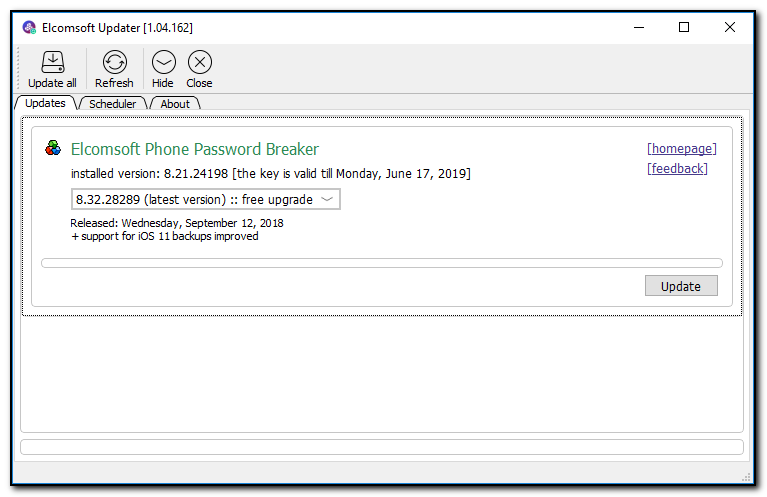
On macOS, only manual program update is available for now. For example, for Elcomsoft Phone Breaker:
1. Click the Help icon in the Settings pane, to open the Help tab.
2. On the Help tab, select the Check for updates option.
3. If there is a new version available, you will be offered to download it. If there are no new versions available, you will get the corresponding message.