Decryption details report allows you to view detailed information about decrypted files and errors that occurred during decryption of BlackBerry SD card.
To open Decryption details report, do the following:
1. After SD card decryption is finished, click Details.
2. The Decryption details report opens.
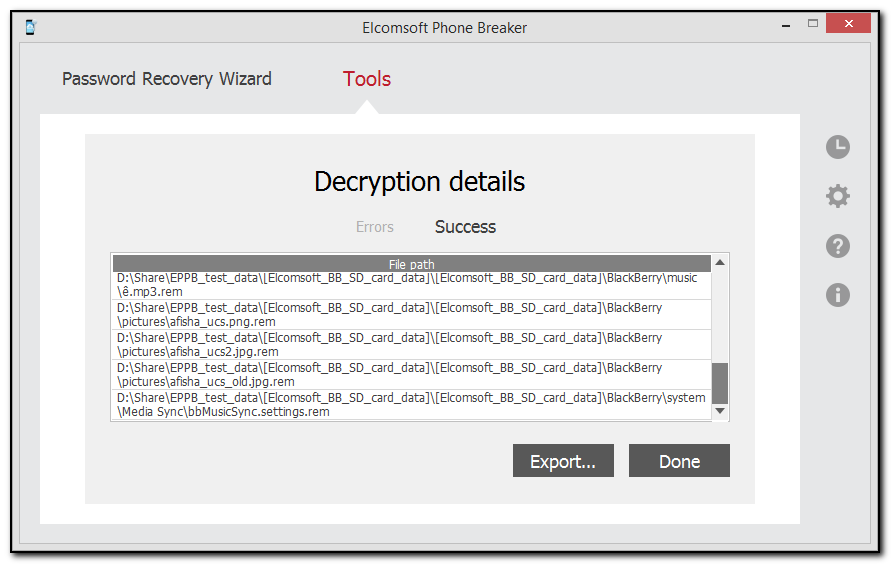
You can view the full path to the saved decrypted files in Success tab.
The information about the errors received during decryption is displayed in the Errors tab.
To export the Decryption details report to a text file or an XML document, click Export.
To exit the Decryption details report, click Done.