EPB allows exporting the list of files in the iCloud into XML format.
To export the list of files in the iCloud, do the following:
1. Click Export List.
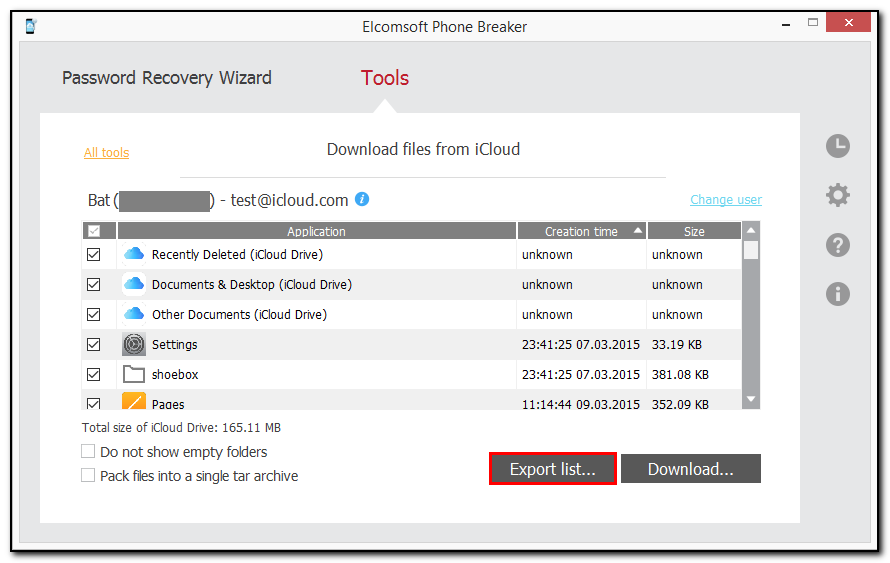
2. Define the location of the exported XML file.
3. The structure of files starts downloading.
.png)
4. Once the structure of files is downloaded, click Finish.
5. The list is exported. Information about each file contains file name, path to the file, size of the file in bytes, and time stamp, which indicates the date and time of the last file modification.