Decryption details report allows you to view detailed information about decrypted files and errors that occurred during decryption. To open the Decryption details report, do the following:
1. After backup decryption is finished, click Details.
2. The Decryption details report opens.
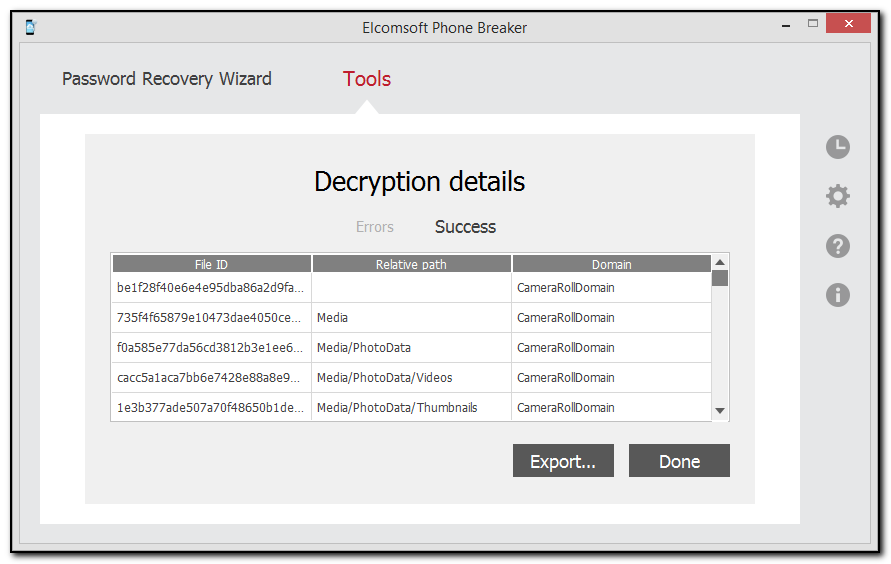
Decryption details include:
•File ID: The file name made up from a SHA-1 hash of file name, together with its path and domain.
•Relative path: The path to the file in a specified domain.
•Domain: The name of domain where the file is stored.
To export the Decryption details report to a text file or an XML document, click Export.
To exit the Decryption details report, click Done.